Predator FLM™ Software Uninstall
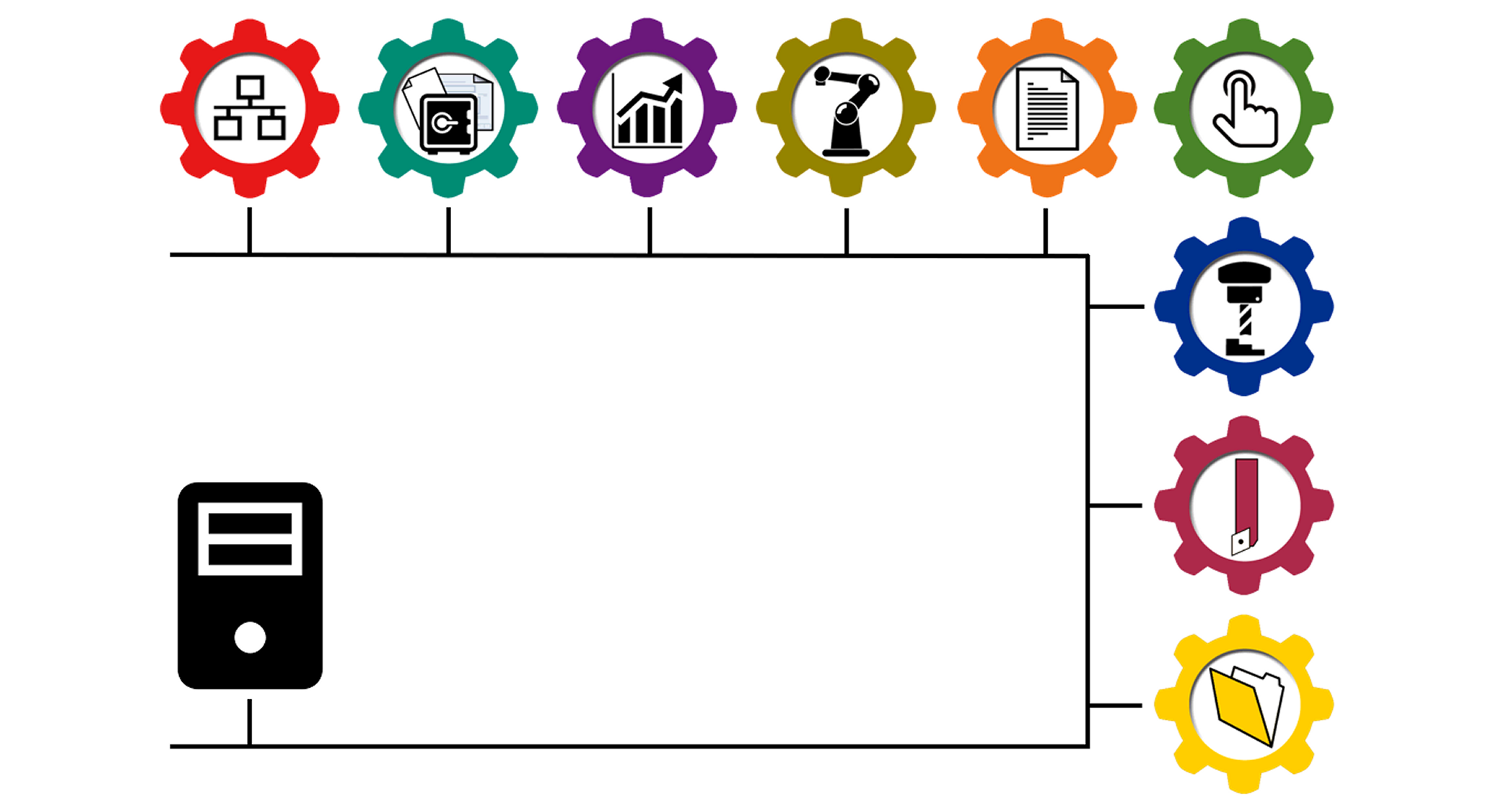
Uninstall for Predator FLM
Step through the following process to uninstall Predator FLM software:
- Logon to Windows at the PC or use RDP via mstsc.exe /admin
- From the Windows Start menu, run Services and a complete list will appear
- Select Predator FLM Service v#
- Right Click and select Stop Service
- Close Services
- From the Windows Start menu, run Control Panel
- Select Uninstall a program (Category View) or Programs and Features (Large or Small Icon View)
- Displaying the complete list of all installed applications may take a minute to finalize
- Select Predator FLM Service v#
- Right Click and select Uninstall
- If a prompt asks, "Are you sure you want to uninstall Predator FLM Service v#?", select Yes
- If a UAC prompt asks, Do you want to allow this app to make changes to your device? Select Yes
- Optionally specify Windows administrator credentials and click Ok
- The Uninstall will proceed with a progress bar and may take a minute to complete
- Close Windows Control Panel
NOTE: Control Panel in older Windows versions uses the phrase Add/Remove Programs for step 3. Uninstalling Predator FLM does not affect your data. Sample data provided with the install will not be uninstalled.
More Self Help Articles
120+ Self Help Articles covering a wide range of technical details, references and processes are available on this web site to help support and troubleshoot Predator application issues.
