Predator Touch HMI™ v12 Release History
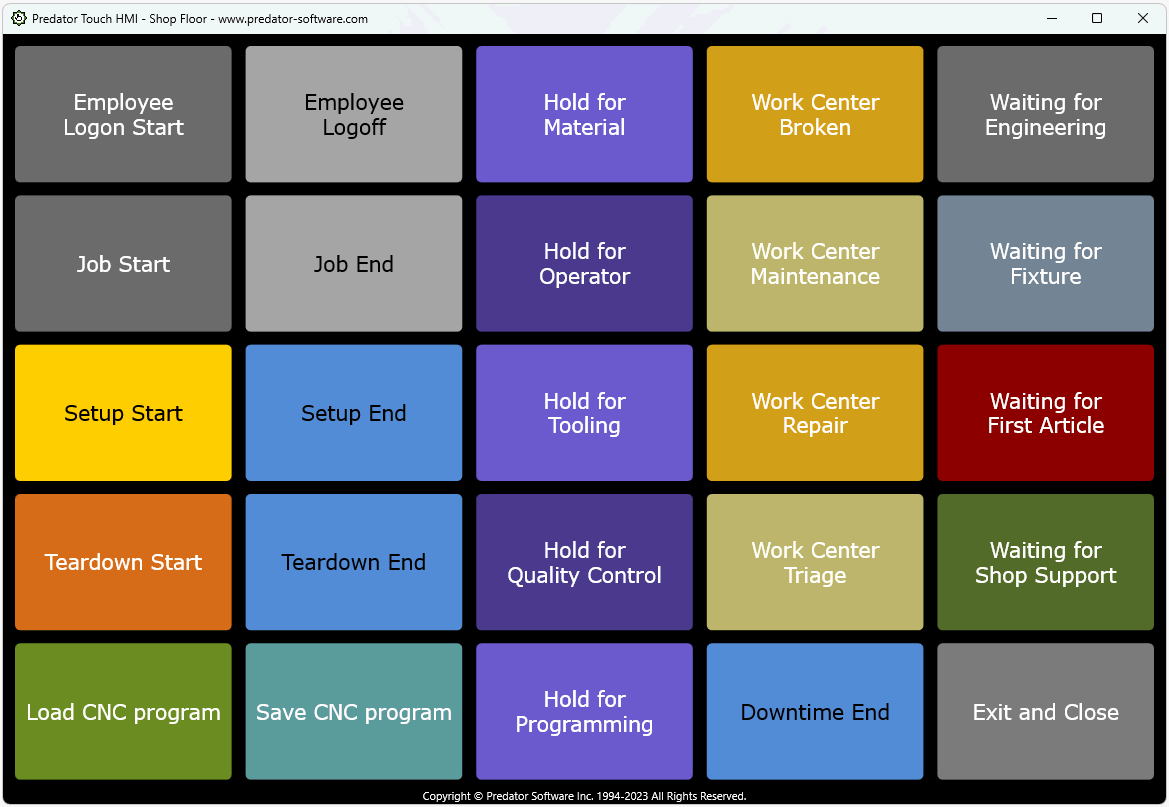
April 8th 2024 - Predator Touch HMI v12.0.24.3 is released
Predator Touch HMI v12.0.24.3 has been released. This release makes the following improvements:
- Fixes a bug with the \FileSave option not honoring selecting existing files
- Fixes a bug with the \FileSave option not honoring typing a new filename
- Fixes a bug with the \FileSave option not outputing a full UNC path
Customers with a current subscription to Premier Support can download and install v12.0.24.3 of Predator Touch HMI from our web site at any time. Customers running v11 or older of Predator Touch HMI should contact
us at updates@predator-software.com for upgrade details and pricing.
February 24th 2024 - Predator Touch HMI v12.0.24.1 is released
Predator Touch HMI v12.0.24.1 has been released. This release makes the following improvements:
- Improves performance of Predator Touch HMI style open and save dialogs by as much as 5x
- Fixes a bug with the Pop-Up option not honoring Font Color
- Fixes a bug with the Pop-Up option not honoring Text Position
Customers with a current subscription to Premier Support can download and install v12.0.24.1 of Predator Touch HMI from our web site at any time. Customers running v11 or older of Predator Touch HMI should contact
us at updates@predator-software.com for upgrade details and pricing.
November 3rd 2023 - Predator Touch HMI v12.0.23.39 is released
Predator Touch HMI v12.0.23.39 has been released. This release makes the following improvements:
- Adds \000 to \255 support to the Serial command within buttons to support sending special characters
- Adds Read Only .INI support to maintain backwards with v11
- Adds Timeout support to the form section of the .INI to maintain backwards compatibility with v11
- Fixes a bug with read only .INI files that would display an error message and prevent exiting the application
Customers with a current subscription to Premier Support can download and install v12.0.23.39 of Predator Touch HMI from our web site at any time. Customers running v11 or older of Predator Touch HMI should contact
us at updates@predator-software.com for upgrade details and pricing.
June 5th 2023 - Predator Touch HMI v12.0.23.38 is released
Predator Touch HMI v12.0.23.38 has been released. This release makes the following improvements:
- Adds Date Modified, Type and File Size to the touch screen File Open and File Save dialogs
- Adds the option to sort filenames, date modified, type and size columns A-Z and Z-A
- Improves the performance of the touch screen File Open and File Save dialogs
- Fixes a bug with one button Predator Touch HMIs
- Fixes a bug with empty folders within the touch screen File Open and File Save dialogs
Customers with a current subscription to Premier Support can download and install v12.0.23.38 of Predator Touch HMI from our web site at any time. Customers running v11 or older of Predator Touch HMI should contact
us at updates@predator-software.com for upgrade details and pricing.
May 27th 2023 - Predator Touch HMI v12.0.23.34 is released
Predator Touch HMI v12.0.23.34 has been released. This release makes the following improvements:
- Adds configurable line width option to frames
- Adds option for pulldown button dialogs to be a percentage of the main Touch HMI
- Adds automatic repositioning of pulldown button dialogs to always be visible
- Fixes a bug in build 31 where the pulldown dialog might get cutoff
Customers with a current subscription to Premier Support can download and install v12.0.23.34 of Predator Touch HMI from our web site at any time. Customers running v11 or older of Predator Touch HMI should contact
us at updates@predator-software.com for upgrade details and pricing.
April 28th 2023 - Predator Touch HMI v12.0.23.31 is released
Predator Touch HMI v12 has been officially released. Major improvements have been made to the user interface and an all-new interactive properties editor is now included. Overall, 30+ major new features have been added to improve the creation and day to day productivity of manufacturing personnel. Refer to the following:
- Adds Windows 2022 Server support
- Adds Windows 11 support
- Adds Windows 11 IoT Enterprise support
- Adds an interactive property editor to Predator Touch HMI
- Adds shop floor touch friendly file open, save and folder selection dialogs
- Adds theme support, for example light vs. dark mode
- Adds option to reload different .INI files on demand
- Adds circular buttons
- Adds gradient button display option
- Adds button frames with option for nested frames
- Adds background color configuration for HMI and frame(s)
- Adds font size adjustments per button
- Adds 10 button text location positions
- Adds status icons to buttons
- Adds outline color to buttons
- Adds outline color thickness to buttons
- Adds configurable alternate button state and display
- Adds configurable depressed button state and display
- Adds pulldown style buttons which can eliminate the need for secondary HMIs
- Adds background .bmp image display
- Adds copy file command support to buttons
- Adds delete file command support to buttons
- Adds rename file command support to buttons
- Adds splash screen for property editor
- Adds all new reference manual documentation
- Adds new example .INI files
- Improves existing example .INI files
- Improves existing rectangular button UI
- Improves default button text position
- Improves copyright display
- Removes support for Windows Vista and older OSes. When older OS support is required use version 11
Customers with a current subscription to Premier Support can download and install v12.0.23.31 of Predator Touch HMI from our web site at any time. Customers running v11 or older of Predator Touch HMI should contact
us at updates@predator-software.com for upgrade details and pricing.

