Predator CNC Editor™ Software
What is Predator CNC Editor?
The Predator CNC Editor is the most popular CNC code editor available on the market. It includes hundreds of features to improve the day to day productivity of CNC machine tools, operators and CNC programmers, yet it is extremely easy to use. The Predator CNC Editor is the ideal choice for the small job shop or the largest manufacturer. Choose from four editions:
- Predator CNC Editor Enterprise™
- Predator CNC Editor™
- Predator CNC Editor Express™
- Predator CNC Editor Light™ - FREE! Edition - Download - Installation Steps
Why use Predator CNC Editor?
- CNC Intelligent Editing with Undo and Redo
- Machining Wizards
- Unlimited File Size
- File Compare
- DNC Send, Receive and Dripfeed
- 3D Backplotting and Verification
- CNC Templates
- 11 International Languages
- Online Help
- Made in the USA - Learn more
CNC Intelligent Editing with Undo and Redo
Dozens of CNC intelligent editing commands make changes to your CNC program quickly and easily. Edit confidently with the ability to undo and redo all changes. Microsoft® Word compatible menus, toolbar, and shortcut keys make Predator CNC Editor easy to learn.
Machining Wizards
Predator CNC Editor includes the following CNC machining specific wizards to fast track common changes:
- Blockskips
- Bolt Hole Circle
- Comments
- DNC Restart
- Drill Position
- Math Operations and Expressions
- Feed rate calculator and override
- Spindle speed calculator and override
- Sequence Numbers
- Triangle
Unlimited File Size
The Predator CNC Editor supports up to 64 Megs of G-Code per CNC program. In addition, editing multiple CNC programs at the same time is supported with the ability to cut, copy, and paste between them.
File Compare
The Predator CNC Editor includes a side by side file compare which identifies each G and M code difference and fixes them with a single click of the mouse. A summary report and numerous options to ignore spaces, blank lines, leader/trailer, feed rates, spindle speeds and tool changes simplify the process of integrating shop floor edits with a master CNC program.
DNC Send, Receive and Dripfeed to your CNC machines
Send, receive, and dripfeed to one machine at a time, via switch box or direct connection to any compatible CNC machine. Works in the background even while other software applications are running. Should a tool break, an easy to use DNC Restart command automatically re-creates the CNC program from any point.
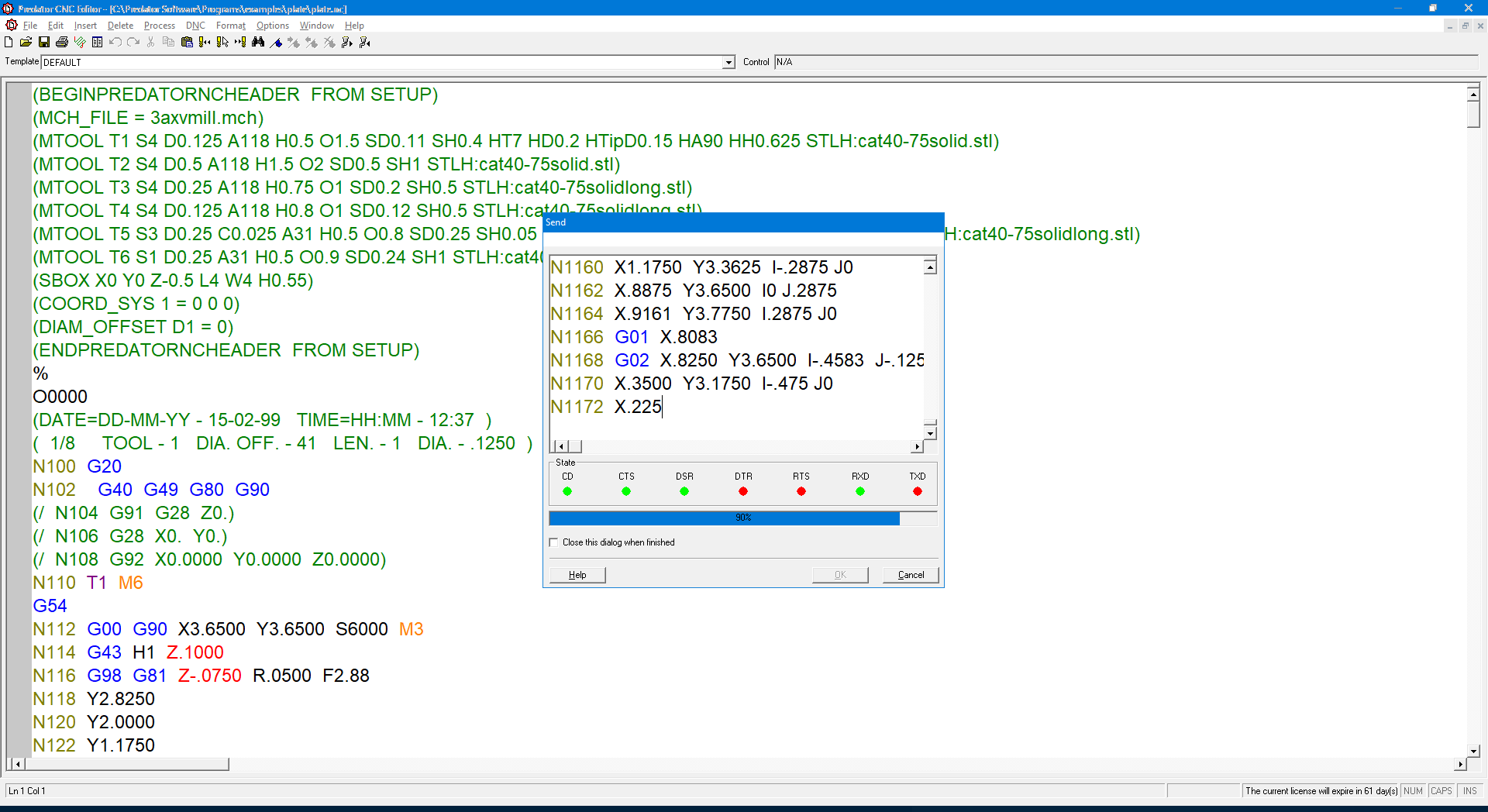
NOTE: An upgrade to Predator DNC provides support for DNC networking of multiple CNC machines at the same time, comprehensive Ethernet, special RS232 protocols, conversational protocols, binary file transfers and BTR executive transfers.
3D Backplotting and Verification of your CNC G-Code
Predator CNC Editor and Predator CNC Editor Enterprise bundle an entry level of Predator Virtual CNC to graphically verify CNC G-Code. Visualize your CNC programs in 3D by quickly backplotting any CNC program. Define stock and tool shapes to provide 3D animation and verification. Supports 2 and 3 axis mills, routers, waterjets, lasers and 2 Axis lathes. Within the graphics window zoom in, zoom out, pan and fit commands provide complete control of the process. Copy the backplot or 3D animation to the clipboard and quickly add graphics to your setup sheets.
NOTE: Numerous examples are provided. For best results, 3D backplotting and verification may require appropriate machine configuration and reverse post processor configuration which can be done by knowledgeable end users, Predator Resellers or Predator Software Inc. Extensive online help is provided for machine configuration and reverse post processor configuration.
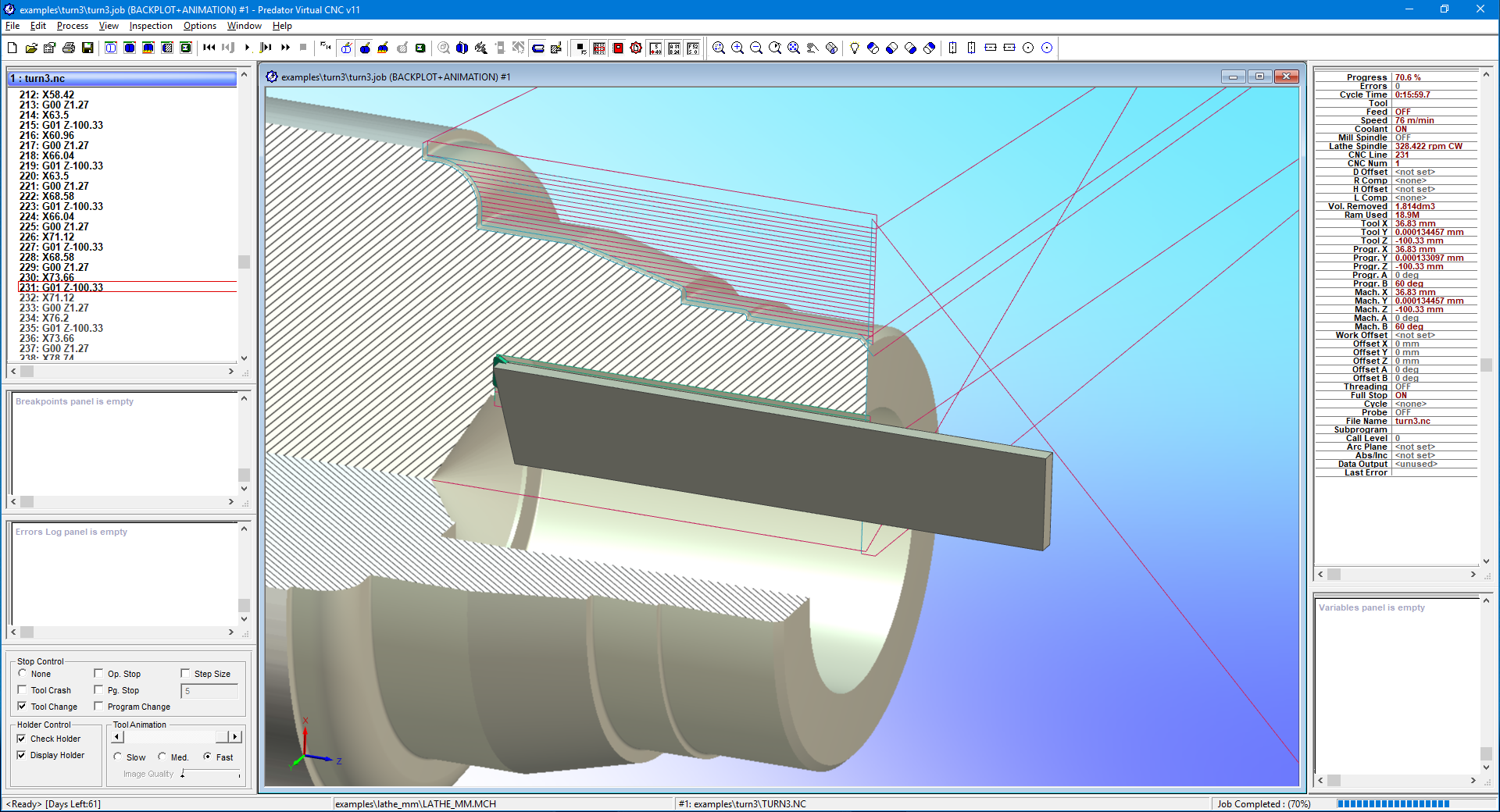
NOTE: Backplotting and verification of 4 and 5 axis mills and mill/turn lathes all require an upgrade to our full Predator Virtual CNC product provides support for advanced 4 and 5 axis CNC verification, solid models, machine simulation and much more.
G-Code Backplotting Support
Backplot an extensive range of G-Codes, M-Codes, CNC variables, sub programs and CNC macros from every major CNC vendor. Even backplotting APTCL is supported. Get additional details on the following:
- Backplot APTCL details
- Backplot Fagor CNC program details
- Backplot Fanuc CNC program details
- Backplot Haas CNC program details
- Backplot Heidenhain CNC program details
- Backplot Mazak CNC program details
- Backplot Siemens CNC program details
Additional G-Code support is available by customizing existing CNC reverse post processors. Create an unlimited number of CNC reverse posts as required.
CNC Templates
Predator Editor CNC Templates add intelligence by remembering all the CNC control details. Includes a library of 20 sample CNC templates. Each CNC template is completely configurable.
Predator CNC Editor Enterprise - Part Numbers
| Part # | Descriptions for Microsoft SQL Server licenses |
|---|---|
| 20161000 | Predator CNC Editor Enterprise Administrator for SQL Server |
| 20161910 | Predator CNC Editor Enterprise Client for SQL Server |
| Part # | Descriptions for Oracle licenses |
| 20181000 | Predator CNC Editor Enterprise Administrator for Oracle |
| 20181910 | Predator CNC Editor Enterprise Client for Oracle |
NOTE: Predator CNC Editor Enterprise licenses do not include licenses for Microsoft SQL Server or Oracle.
Predator CNC Editor - Part Numbers
| Part # | Description |
|---|---|
| 20102001 | Predator CNC Editor |
Predator CNC Editor - Popular Options
| Part # | Description |
|---|---|
| 20209020 | Predator Touch HMI |
| 20303050 | Predator Virtual CNC Express |
| 29900000 | Predator Floating License Manager - Learn more > |
Predator CNC Editor Express - Part Numbers
| Part # | Description |
|---|---|
| 20103001 | Predator CNC Editor Express |

